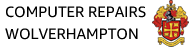Macbook Running Slow

Macbook Repairs
Macbook Repairs are required, when your Macbook decides to run at a snail’s pace. Many things could cause your Windows computer to run slowly.
- Computer virus infection
- Spyware / pop-up issue
- Failing hard drive
- Failing RAM
- Failing motherboard
- Corrupted operating system
- Corrupted software / registry
- Lack of storage capacity
Is your laptop cracked or dim? We can replace laptop screens quickly by the same or next day. You’ll receive a precise flat fee
- Cracked screen
- Dim / black screen
- Discoloration
- Bad back light
- Image goes in and out
- Lines on screen
- Dead pixels
- Fuzzy image
Call Us for your Macbook Repairs
Your MacBook Pro, MacBook or MacBook Air storage can be upgraded providing additional storage space and faster program response. Most Apple laptops hold old spinning hard drives – often running at slow speeds – and replacing your old spinning HDD with a solid state drive (SSD) can make your MacBook feel better than new.
Our specialists are highly skilled in recovering lost data. No matter how bad it seems, you can count on us to offer the most comprehensive data recovery service in the area. We work hard to make data recovery fast and easy, so please don’t hesitate to contact us at your earliest convenience.
Common warning signs of media failure include:
- Unusual clicking, grinding, or other mechanical noises
- Error messages indicating corrupt or unreadable files
- Computer does not recognize attached media
- “Bad sectors” error
- Inaccurate drive listing in BIOS
- Visible damage to electronics
- Fire, smoke, or water damage
- Accidental file deletion or formatting
- Operating system errors
REASONS FOR LAPTOP KEYBOARD REPLACEMENT
- Liquid spill damage
- Stuck keys
- Damaged key port
- Missing keys (children love to remove keys from your keyboard)
- A non-functioning keyboard that prevents the laptop from turning on. (Usually by a short on the keyboard. Toshiba laptops are notorious for this fault.)
- Damaged ribbon cable
More Memory Upgrade
Having too little memory slows the computer down. If your computer is just crawling along slowly, a RAM Memory upgrade can provide for a powerful boost in speed.
If any of these symptoms sound familiar to you, you may need to add computer memory:
- Everyday tasks are plagued by poor or sub-par performance
- Programs frequently stop responding
- Typing constantly involves waiting for your computer to catch up
- Clicking or selecting an icon has a delayed response
- Multitasking with more than one app or program is nearly impossible
- Working on spreadsheets slows your system to a crawl
- You get system notifications about low memory
Memory Upgrade

Your laptop doesn’t power on. Your power jack is slightly bent. That could only mean one thing: you need to replace your power jack. Our laptop repair technicians will replace your loose jack and ensure it will be a permanent fix.
Common laptop DC jack symptoms we support:
- Laptop doesn’t turn on
- Only runs on battery
- DC jack is loose
- Charger only works at an angle
- Can’t charge battery
- Jack has come off
Cooling fan gone? Our laptop fan replacement service is fairly priced and quick. We’ll even pick your laptop up from your home or place of business, and drop it back to you once the laptop fan repair is finished.
Keep cool. Keep your laptop working in prime condition for longer. And pay better prices than you’d get at a branded or manufacturer-recommended repair outlet. Our laptop fan replacement service is carried out in-house by our team of experienced engineers. And that means you get the same quality parts as you would if you took your machine to a more expensive supplier. With the same guarantee.
Macbook Repairs Brierley-Hill
Macbook Repairs Coseley
Macbook Repairs Dudley
Macbook Repairs Gornal
Macbook Repairs Kingswinford
Macbook Repairs Pensnett
Macbook Repairs Sedgley
Macbook Repairs Wrens Nest
Macbook Repairs Bilston
Macbook Repairs Wolverhampton
Macbook Repairs Tettenhall
Macbook Repairs Perton
Macbook Repairs Wednesfield
Macbook Repairs Willenhall
Macbook Repairs Penn
Macbook Repairs Wombourne
Macbook Repairs In Brierley-Hill
Macbook Repairs In Coseley
Macbook Repairs In Dudley
Macbook Repairs In Gornal
Macbook Repairs In Kingswinford
Macbook Repairs In Pensnett
Macbook Repairs In Sedgley
Macbook Repairs In Wrens Nest
Macbook Repairs In Bilston
Macbook Repairs In Wolverhampton
Macbook Repairs In Tettenhall
Macbook Repairs In Perton
Macbook Repairs In Wednesfield
Macbook Repairs In Willenhall
Macbook Repairs In Penn
Macbook Repairs In Wombourne