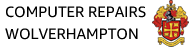As DJs and producers, the amount of time that we put into finding, organizing, and preparing tracks is often drastically higher than the amount of time we actually spend DJing. Ever considered what it could be like to lose all of that hard work? Today we’ve put together a guide of some of the best ways to back up your DJ and live performance data so that you’re always ready to play a gig.
As a digital DJ, the proper alignment of your digital world is integral to a smooth set. Let’s imagine for a minute that your computer is gone – whether it’s stolen, or your hard drive has completely crashed, or perhaps even just that you left it at home by mistake (seen it happen!). Using this hypothetical situtation for this article, let’s first discuss what you should have backed up and then in the second half of the article, how to back up that data.
WHAT YOU SHOULD BE BACKING UP:
As an absurdly frequent computer user, I recommend creating a regular backup system to protect all of your digital data, especially if you do a lot of content creation like a lot of our producing readers do. That being said, we’ll only focus on the files you’ll want to have to recreate your DJ or performance setup in a breeze. When thinking about what you want to keep safe, consider:
- Software/Hardware settings (Preferences, history, MIDI mappings, waveforms, cue points)
- Music libraries (critical playlists, your most used crates, or even an entire collection)
- Project files (for producers, all of your hard work!)
- Dependencies (VSTs, Plugins, Drivers)
SAVE THE SETTINGS
Backing up software and hardware settings will be different for each software. You don’t have to do this very often, but make sure to update your backups when you do alter your workflows – like moving to four decks instead of two, altering or adding a new controller.